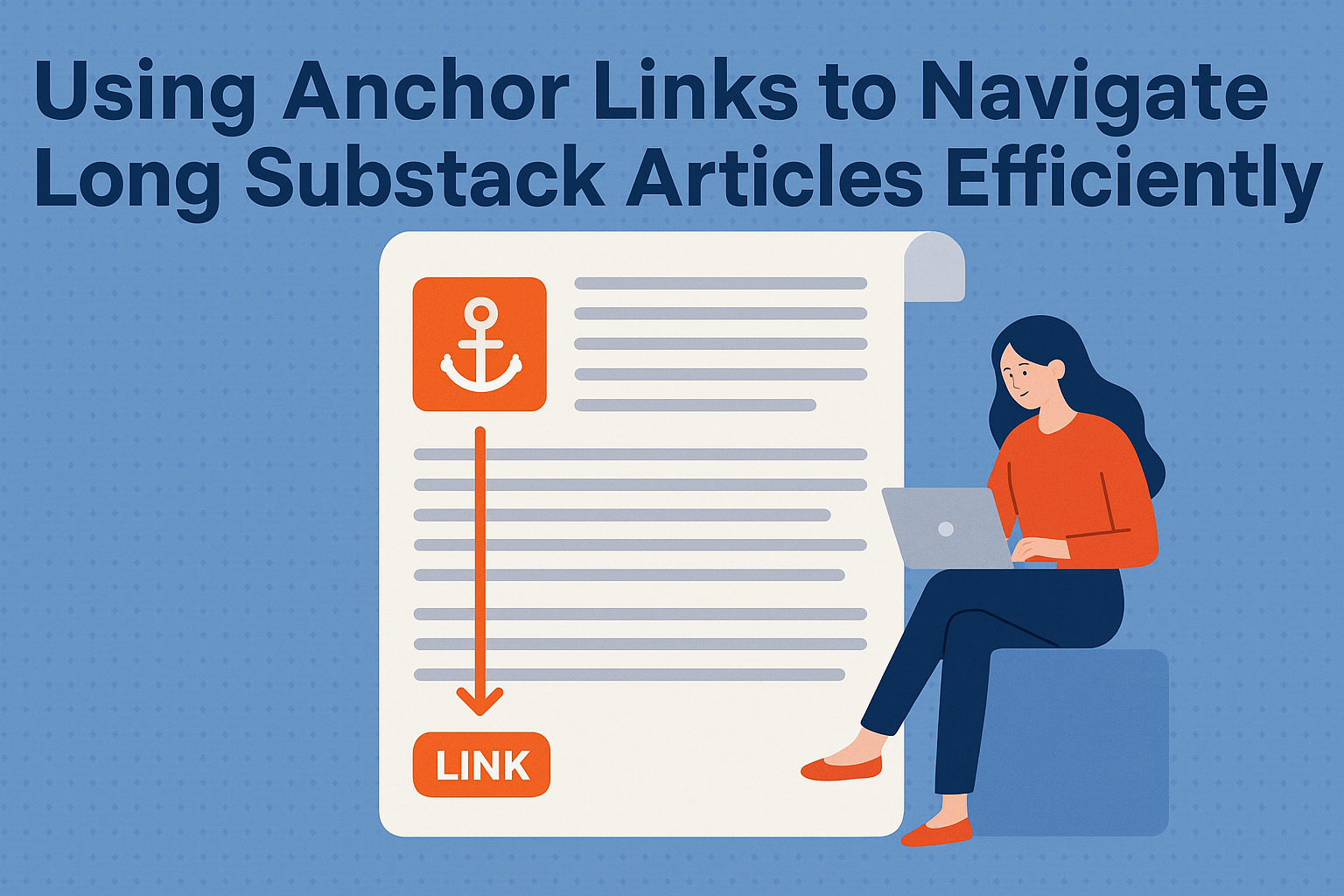Navigating long Substack articles can be a challenge, but there’s a simple tool that can make this task easier: anchor links. These handy links allow readers to jump directly to specific sections within a post, enhancing the reading experience and improving navigation. By using anchor links, readers can save time and effortlessly find the information they need in lengthy articles.
Creating anchor links is a straightforward process on Substack. Writers can set these links by selecting specific heading styles like Heading 1 or Heading 2 in the editing toolbar. Anchor links in Substack posts improve user engagement and help readers explore content more effectively.
Imagine scrolling through a blog post without getting lost; that’s the beauty of anchor links. They transform lengthy articles into user-friendly content by offering easy access points throughout the text. For writers, this feature is essential for guiding readers smoothly through in-depth discussions.
What Are Anchor Links?
Anchor links help readers jump to specific parts of a webpage. They make navigation easier and improve the reading experience, especially in lengthy articles. These links are often used to guide readers directly to the information they seek.
The Basics of Anchor Links
An anchor link is a tool used to link to a specific section of a webpage. Instead of directing someone to a new page, it takes them directly to a designated spot within the same page. This is especially handy for long texts, allowing readers to skip to the parts they’re most interested in.
Creating an anchor link involves two main components: the anchor and the link. The anchor is a specific point on the webpage, often marked by a heading or section. The link is what the reader clicks on to go straight to that anchor point.
Benefits of Using Anchor Links in Articles
The primary benefit of anchor links is improved navigation. They make it easy to move around lengthy articles without endless scrolling. For readers looking for specific details, this saves time and makes reading more enjoyable.
Anchor links also enhance the structure of a post. When writers use them effectively, it helps readers follow the content’s organization. This can lead to better engagement as readers find it easier to access relevant information quickly. Smooth navigation often keeps readers on the page longer, as they can easily locate the parts they need without frustration.
Designing Your Substack Article for Anchor Links
To make a Substack article easier to navigate, it’s important to create a thoughtful layout. This involves organizing content in a way that highlights important areas and using anchor links to guide readers through your text smoothly.
Structuring Content
When using anchor links, organizing content logically helps readers find information quickly. Start by breaking down your article into clear sections with descriptive headings. Using headings like Heading 1 or Heading 2 makes it simple for readers to see topic shifts.
Lists and bullet points highlight important details. This method pinpoints key information, making it easier for readers to spot what they need. In longer sections, consider adding images to break up the text visually.
Another useful approach is to map out the sequence of ideas in a way that feels like a journey. If readers can follow the path clearly, they are more likely to stay engaged. A smooth, logical flow ensures that each anchor link acts as a helpful guide rather than a disruption.
Identifying Key Points
Identifying key points for anchor links is crucial to maximize navigation. Focus on major insights or detailed explanations that may interest your readers more. Identifying these points involves planning where readers might want to jump directly to specific segments.
Analyzing the main arguments or themes in your post can reveal potential anchor link spots. Consider what queries or interests your audience might have that direct links could address. Don’t ignore the value of reader feedback as a tool for understanding these needs better.
Finally, when deciding on anchor link locations, test the links to ensure they guide readers correctly. A mistake in a link can confuse or frustrate, taking away from their reading experience. Keep the journey intuitive and inviting for the reader.
Creating Anchor Links in Substack
Anchor links are helpful in guiding readers through long Substack articles. They make it easy for users to jump to different parts without scrolling extensively. This section provides a clear guide on how to create and effectively name anchor links.
Step-by-Step Guide
To create anchor links in Substack, the user first needs to write the HTML code for these links. Open the Substack editor and decide which part of the article will have anchor links. Use headings like Heading 1 (H1), Heading 2 (H2), or Heading 3 (H3) to define sections that will receive the anchors.
Next, highlight the text for the link, press the link button in the toolbar, and enter the HTML anchor tag. This tag will connect that text to a specific section in the article. After inserting the link, click “Update” to save the changes.
This approach ensures each section is easily accessible. Properly placed anchor links improve navigation and enhance the reader experience. For more detailed steps, you can explore the instructions on adding anchor links in Substack found here.
Best Practices for Link Text
Choosing the right link text is crucial. Effective anchor text is descriptive but concise. It should clearly indicate the destination of the link. Use relevant keywords to ensure readers know exactly what they will find when they click. For instance, “Back to Top” is clear and helpful for navigation.
Moreover, avoid generic terms like “here” or “click” since they don’t give context. Instead, focus on meaningful phrases that make the link’s purpose obvious. This practice helps in creating a seamless and intuitive reading experience.
Additionally, consider the links’ color contrast and style to make them noticeable but not distracting. Design elements like underlined text or a different color can help readers quickly identify clickable links.
Enhancing Reader Experience with Anchor Links
Anchor links greatly improve the reader’s experience by making navigation within long articles swift and efficient. They also make content more accessible to a broader audience, including those using assistive technologies.
Ease of Navigation
Using anchor links can transform the way readers interact with lengthy articles. Instead of scrolling endlessly, readers can jump directly to the sections they are most interested in. This is particularly useful in long-form content where various topics are covered.
For instance, in a Substack article, a writer can categorize different segments with headers. Readers can then click on a link at the start of the article to quickly reach detailed parts, like recipes or interviews.
This quick access helps keep the reader engaged, as they spend less time searching and more time reading what they find interesting. Overall, it leads to a more satisfying reading experience.
Accessibility Considerations
Anchor links also enhance accessibility, making content friendlier to people using screen readers. People with visual impairments can benefit from anchor links as they help in navigating to specific content locations easily. Proper use of descriptive, clear headers is essential here.
Improving accessibility involves ensuring anchor links are consistent with web accessibility standards. Labels should be meaningful to clearly describe the content they link to. This makes navigation logical and intuitive for everyone.
By considering these aspects, content creators can ensure their work is more inclusive. This not only broadens their audience reach but also supports a better experience for all readers, regardless of their abilities or the devices they use.
Analyzing Anchor Link Usage
Anchor links can greatly improve a reader’s experience by allowing them to jump straight to the parts of a Substack article that interest them. This section will explore how to track how often anchor links are used and how to interpret this data to refine content strategies.
Tools for Tracking Engagement
Tracking how readers interact with anchor links can provide valuable insights. Analytics tools like Google Analytics can be set up to monitor link clicks. You can use event tracking in Google Analytics to see which anchor links get the most attention. This requires setting up custom events that track specific actions on your page.
Heatmaps are another useful tool. They show where users click most frequently, helping to visualize which sections of your article receive the most engagement. Heatmapping services such as Hotjar or Crazy Egg can highlight the links attracting the most interest. Watching these patterns over time helps content creators understand how to structure their posts better.
Interpreting Data
Interpreting the data collected from tracking tools helps you understand reader preferences. If certain anchor links receive many clicks, it may indicate topics that readers find most engaging. This insight can guide future content decisions, ensuring that articles focus on areas of high interest.
On the flip side, links with few clicks might suggest sections that need improvement or aren’t as interesting. Reworking these areas or providing more detailed information might enhance overall reader engagement. Regular reviews of these metrics allow writers to adjust their content and linking strategies, optimizing the user experience on Substack.
Troubleshooting Common Issues
When using anchor links in Substack, users might encounter broken links or issues when linking to external content. It’s helpful to know how to identify and fix these problems to maintain a good reading experience.
Broken Links
Broken links can be frustrating. They often occur when the link does not match the anchor or if there’s an error in the HTML code. Users should check that the anchor text and link target are identical. This involves looking for typos or spaces in the anchor name.
Another step is to ensure the HTML tags are correct. A missing <a> or id tag might lead to a broken link. Trying these fixes can often resolve the problem.
Testing all links before publishing is advisable. This ensures every anchor link works as expected and provides a smooth navigation experience for readers.
Linking to External Content
Linking to external websites can also have hurdles. One common issue is external sites changing URLs, causing links to break soon after being published. It’s a good idea to periodically check and update these links.
Users should also make sure they’re using the correct format for URLs. Incorrect URLs or formatting can lead to broken links or errors when clicking.
When adding external links, double-check that each link begins with “http://” or “https://”. This ensures the link directs readers outside Substack correctly.
By addressing these common issues, users can improve their articles, keeping them reader-friendly and informative.
Staying Updated with Substack Features
Keeping up with Substack’s latest tools and community advice can improve your publishing experience. This includes following official announcements and learning from other Substack creators.
Official Updates
Substack regularly releases updates that introduce new features and enhancements. Users can subscribe to newsletters and announcements from Substack to get the latest information right in their inbox. This helps authors know when new tools become available, like advanced anchor link features.
Checking Substack’s blog and documentation is another effective way to stay informed. The blog often provides insights into upcoming features, giving users a sneak peek. By staying connected with these resources, authors can use the latest innovations to their full potential.
Community Tips
Engaging with the Substack community can be incredibly beneficial. Creators often share tips and strategies on forums, social media, and independent guides. These resources offer real-world advice that can be more practical than official releases.
Joining online groups where Substack is actively discussed allows authors to tap into collective wisdom. Experienced users often discuss new features, offering insights into their benefits and potential pitfalls. This shared knowledge can help in leveraging publications more effectively. Collaborating and communicating with peers enhances the learning experience, making it a valuable practice for any Substack author.